DominoMeter

Welcome to DominoMeter
Empowering Your Domino Server Security
Download NSF installer
You can install Genesis and DominoMeter just in a few clicks using Prominic NSF Installer. Please follow the steps below to do that:
- Download the latest version of NSF Installer here
- Copy the installer to your Domino server
- Open installer and decide on what you want to install
Install Genesis
In order to install Genesis you need to download and reigster JavaAddin (jar file). Please follow the steps below to do that:
- Download the latest version of Genesis here
- Create a folder named JavaAddin/Genesis. For Linux, use the path Domino\Data\JavaAddin\Genesis, and for Windows, use Domino\JavaAddin\Genesis.
- Copy the Genesis.jar file (e.g., Genesis-0.6.20.jar) into the created folder.
- Register the Genesis add-in in notes.ini:
JavaUserClassesExt=GJA_Genesis
GJA_Genesis=JavaAddin/Genesis/Genesis-0.6.20.jar - Restart the runjava task using the following two commands:
tell runjava quit
load runjava Genesis - Verify the Genesis runjava task by executing the following commands:
tell runjava show tasks
Install DominoMeter
Once you have installed Genesis you can install DominoMeter within 1 line.
tell Genesis install dominometer prodThe last parameter prod is an alias of https://prominic.dominometer.com/duca.ns; dev is an alias of https://prominic-dev.dominometer.com/duca.nsf
You can also provide excat endpoint
tell Genesis install dominometer https://prominic-dev.dominometer.com/duca.nsfAlternatively you can always install DominoMeter without Genesis
- Download the latest version of DominoMeter here
- Create a folder named JavaAddin/DominoMeter. For Linux, use the path Domino\Data\JavaAddin\DominoMeter, and for Windows, use Domino\JavaAddin\DominoMeter.
- Copy the DominoMeter.jar file (e.g., DominoMeter-141.jar) into the created folder.
- Create config.txt in the JavaAddin/DominoMeter folder.
version=1.0.141 runjava=DominoMeter prod active=1Notice that version DomioMeter needs to be set in a proper format: 1.0.$version and flag active indicate if the addins needs to be autloaded by Genesis
- Register the DominoMeter add-in in notes.ini:
JavaUserClassesExt=GJA_DominoMeter
GJA_DominoMeter=JavaAddin/DominoMeter/DominoMeter-141.jar - Restart the runjava task using the following two commands:
tell runjava quit
load runjava DominoMeter prodNotice we use prod here, but you can also define your endpoint
- Verify the DominoMeter runjava task by executing the following commands:
tell runjava show tasks
Ensure that your Domino server has outbound HTTPS (TCP 443) access through your firewall.
DominoMeter stands as a collaborative initiative, rooted in open-source principles and crafted to cater to the needs of both valued customers and strategic business partners. This innovative project embodies a collective effort to enhance the functionality and security of Domino servers, providing a robust framework that fosters collaboration and mutual growth within the community
Key Features:
- Comprehensive Reporting: DominoMeter facilitates centralized reporting, offering in-depth insights into various Domino versions and their associated security settings. This comprehensive overview empowers administrators with the knowledge needed to make informed decisions.
- Optimized Server Performance: Elevate your server operation with DominoMeter's performance metrics, ensuring that your Domino environment operates at its peak efficiency. Identify and address bottlenecks, enhancing overall system responsiveness and user experience.
- Unified Domain Compatibility: Achieve a seamless and unified perspective across diverse domains. DominoMeter's compatibility spans multiple domains, providing administrators with a cohesive and integrated view of their entire network infrastructure.
- Business-Centric Security Reports: DominoMeter delivers business-friendly reports that transcend technical jargon. Stay informed about security settings and updates in a language that resonates with business stakeholders, fostering a more transparent and collaborative security management approach.
- Automated User License Metrics: Streamline your licensing management with DominoMeter's automatic metrics on user license requirements. Effortlessly track and manage user licenses, ensuring compliance and resource optimization without manual intervention.

With just a few clicks, you can swiftly install Genesis and DominoMeter, making your setup process effortless and efficient. Say goodbye to complex installations and hello to simplicity with our user-friendly installer.
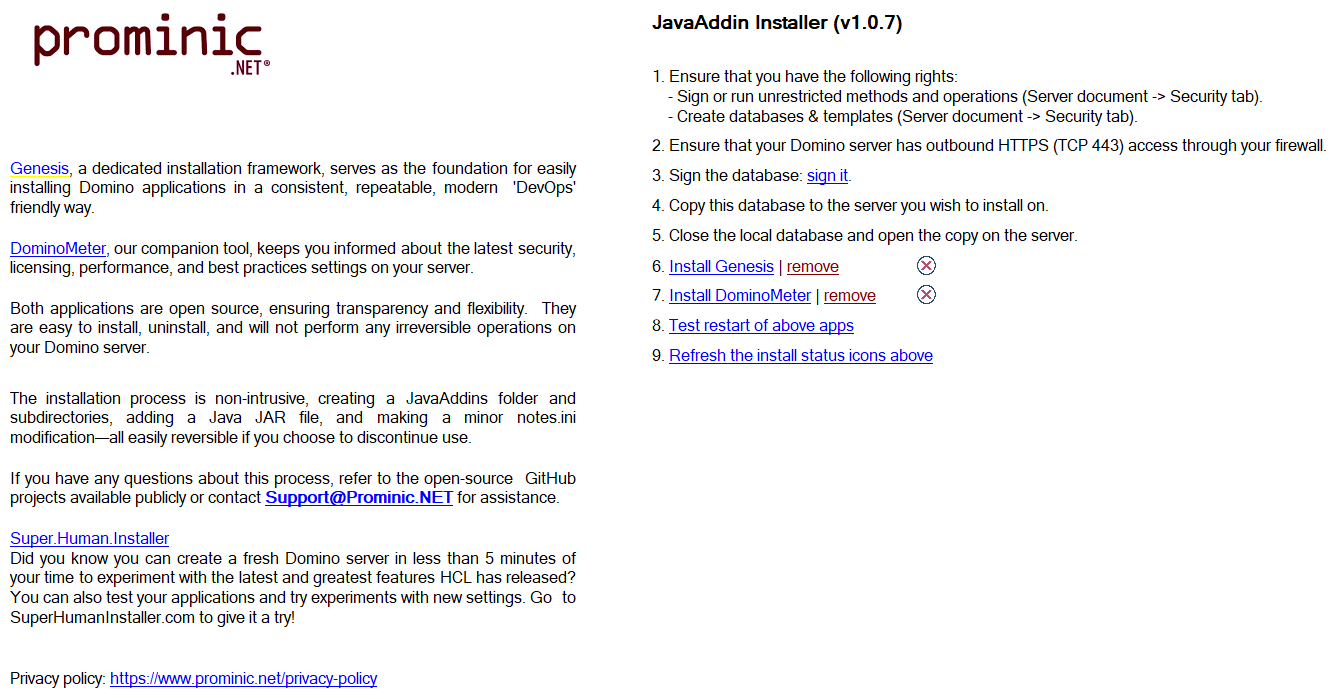
Join us in our mission to ensure widespread adoption of the latest security patches, features, and best practices for Domino administration and compliance.
Domino is a registered trademark of HCL Technologies.