User Administration Utility
Provides a means by which users can manage their own ID both efficiently and securely via a web browser.
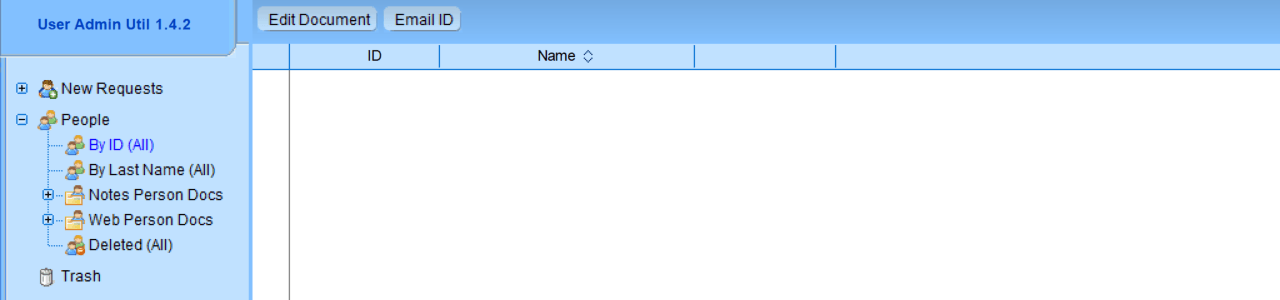
Install
Domino console command to install this app on your server:
tell Genesis install adminutilInstall in MyAccount (for Prominic customers only)
Source code
This application provides a method for users to administer their own ID efficiently and securely from a web browser. It should also provide a means for administrators to be able and maintain that ID and also allow for Helpdesk personnel to assist the user.
This utility was created to provide an automated way for users to administer their own ID file. It will allow the user to perform the following actions from a web browser:
- Create an ID
- Request a rename
- Request recertification
- Request their ID be e-mailed (They will loose any renames, certificates, updates, etc. made to their ID as this will be the original ID)
- Request their ID be recreated if no ID exists in the DB (CAUTION: This will result in the user loosing access to encrypted documents as it will create a new public key for the user)
- See documentation made available by the DB Manger / Administrator
- ID Security. Only allows the authorized user to make requests for email ID, ID Recreations, Renames & Recertifications
This utility will allow administrators to perform the following actions from the Lotus Notes Client:
- New Registration, Rename, Recertification and Email ID requests processed automatically
- Delete Users
- Manage User ID Files
- E-Mail a user's original ID file to them in plain text or HTML formats
- Modify the Domino Directory Person document directly from within this utility
- See which groups the user is a member of
- Switch to a user's ID file for troubleshooting purposes
- Create New Users from the Notes Client
- Monitor User Activity from the activity.nsf DB
- Automatically e-mail and then delete inactive users based on the information gathered from activity.nsf
- Undelete returning users, add them back to the groups they were a member of and return their original ID to them
- Denial of requests for users marked as deleted
- Send "tell adminp process new" command to the server console
- Track user activity using activity.nsf
- Import users and ID files from the Domino Directory
- Move users to different certifiers
This utility has the following website features:
- Better control of the Home Page using CSS and less hard-coded HTML
- Create multiple "Block" documents for the left side web page navigation
- Create multiple "Content" documents for display in the content section of the Home Page
- Manage the Header and Footer of the Home Page with more control
- Manage the look of forms and pages more effectively with CSS
- Manage the look and content of Error Messages more effectively via Error Config documents and CSS
- AJAX form validation
Version: 1.4.2
{
"title": "User Administration Utility v${version} (OpenNTF)",
"versionjson": "${versionjson}",
"config":
{
"version": "${version}"
},
"steps": [
{
"title": "--- Step 1. Download file ---",
"files": [
{"from": "${baseurl}/0/${docid}/$FILE/adminutil.ntf", "to": "${directory}/adminutil.ntf"}
]
},
{
"title": "--- Step 2. Create database from templates ---",
"databases": [
{
"action": "create",
"filePath": "adminutil.nsf",
"title": "User Administration Utility ${version}",
"templatePath": "adminutil.ntf",
"sign": true
}
]
},
{
"title": "--- Step 3 (final). Completed ---",
"messages": ["You have installed User Administration Utility ${version}"]
}
]
}