Domino User Manager
This is an open source version of SLR Software’s popular Absence Management application.
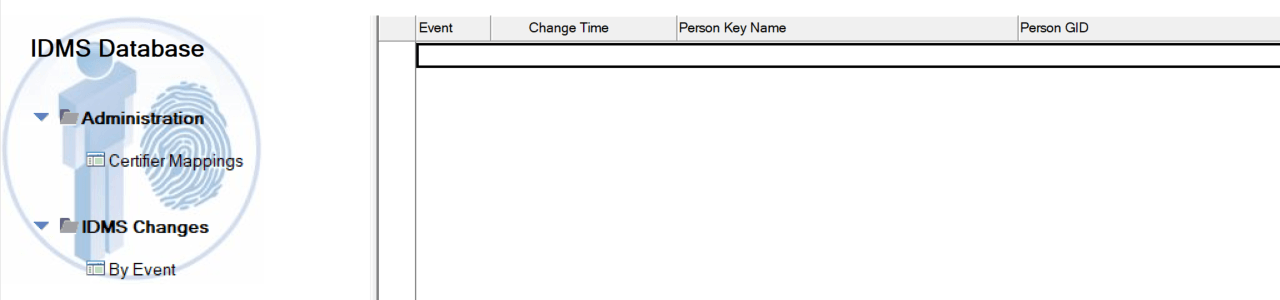
Install
Domino console command to install this app on your server:
tell Genesis install domino-user-managerInstall in MyAccount (for Prominic customers only)
Source code
The Domino User Manager is used to automate User management for IBM Domino.
Due to its open Design and the usage of Web Services the Solution can fit into a lot of different scenarios and usecases.
The Solutions consist out of three different modules.
A. The Domino User Manager Database
It is providing all the Web Services and the basic configuration
The following services have been implemented:
- ProcessUserRegistration
- ProcessUserRename
- ProcessUserMoveInHierarchyInitiate and
- ProcessUserMoveInHierarchyComplete
- ProcessUserMove
- ProcessUserRecertify
- ProcessUserPasswordReset
- ProcessUserDelete
B. The PeopleSync Tivoli Directory Integrator (TDI) Project
The TDI Project will show you how you can leverage the power of the Domino User Manager Web Services from anywhere outside of your IBM Domino environment.
It also is a good startingpoint if you want to learn mor about TDI and see what kind of cool stuff you can achieve with this incredible tool. In this example I'm using an Active Directory Instance to create and maintain IBM Domino Users.
C. The IDMS Database
This Database works in combination with the PeopleSync TDI Project.
Together with the modules above you can create a kind of Mini Identity Management Solution.
If you want to extend, modify or create your own services please feel free to do so. I would be very happy if you provide your extensions to me so that I can bring them back in to the solution and the whole community can benefit from it.
Version: 1.2.0
{
"title": "Domino User Manager v${version} (OpenNTF)",
"versionjson": "${versionjson}",
"config":
{
"version": "${version}"
},
"steps": [
{
"title": "--- Step 1. Download file ---",
"files": [
{"from": "${baseurl}/0/${docid}/$FILE/idms.ntf", "to": "${directory}/idms.ntf"}
]
},
{
"title": "--- Step 2. Configure Databases ---",
"databases": [
{
"action": "create",
"filePath": "idms.nsf",
"title": "IDMS Database",
"templatePath": "idms.ntf",
"sign": true
}
]
},
{
"title": "--- Step 3 (final). Completed ---",
"messages": ["You have installed Absence Mail database", "Please update a Configuration profile"]
}
]
}