Engage Contact Manager
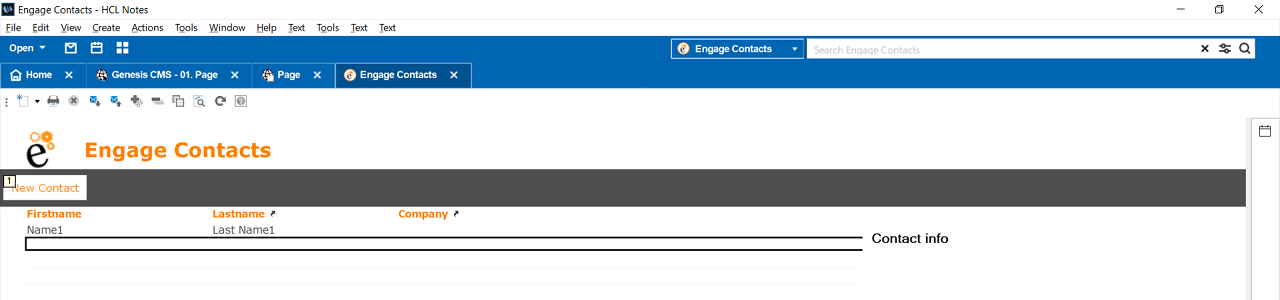
Prerequisites: Make sure Genesis is installed to run these commands. Genesis install instructions
Install
Domino console command to install this app on your server:
tell Genesis install engage-contact-managerInstall in MyAccount (for Prominic customers only)
Source code
If the project doesn't open in Moonshine-IDE, then run Project > Import Genesis Directory Application and paste the below URL.
A simple contacts database to save people you meet at Engage. It works both on desktop and Nomad Mobile. In Nomad Mobile, you are able to scan a badge and save the data into the database.Additional info like phone numbers, title, … can be added. Links to mail addresses, phone numbers and postal addresses work to open mail, phone dialler and google maps.
To scan a QR code: Do a longpress in the scan field and select the option 'Paste from QR or barcode'
Version: 1.0.0
{
"title": "Engage Contact Manager v${version} (OpenNTF)",
"versionjson": "${versionjson}",
"config":
{
"version": "${version}"
},
"steps": [
{
"title": "--- Step 1. Download file ---",
"files": [
{"from": "${baseurl}/0/${docid}/$FILE/engage_contacts.nsf", "to": "${directory}/engage_contacts.nsf"}
]
},
{
"title": "--- Step 2. Create database from templates ---",
"databases": [
{
"action": "update",
"filePath": "engage_contacts.nsf",
"sign": true
}
]
},
{
"title": "--- Step 3 (final). Completed ---",
"messages": ["You have installed Engage Contact Manager v${version}"]
}
]
}