Genesis Directory - new way to publish your app
Genesis Directory from Prominic.NET allow you to publish you apps
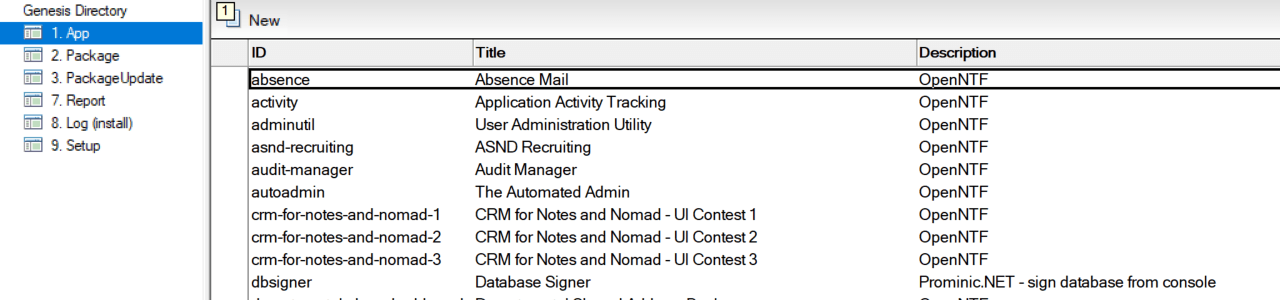
Prerequisites: Make sure Genesis is installed to run these commands. Genesis install instructions
Install
Domino console command to install this app on your server:
tell Genesis install genesis-directory {filename.nsf}Install in MyAccount (for Prominic customers only)
Source code
If the project doesn't open in Moonshine-IDE, then run Project > Import Genesis Directory Application and paste the below URL.
Version: 1.0.0
{
"title": "Genesis Directory v${version} (Prominic.NET)",
"versionjson": "${versionjson}",
"config":
{
"version": "${version}"
},
"steps": [
{
"title": "--- Step 1. Download file ---",
"files": [
{"from": "${baseurl}/0/${docid}/$FILE/gc.nsf", "to": "${directory}/gdp1.nsf"}
]
},
{
"title": "--- Step 2. Configure Databases ---",
"databases": [
{
"action": "update",
"filePath": "gdp1.nsf",
"sign": true
}
]
},
{
"title": "--- Step 3 (final). Completed ---",
"messages": ["You have installed Genesis Directory", "Please create a new Setup document", "Please visit page https://genesis.directory/articles/genesis-directory to read how to work with genesis directory"]
}
]
}