iMessageSMS Java Adddin
Send SMS using (using Twilio)

Install
Domino console command to install this app on your server:
tell Genesis install iMessageSMSInstall in MyAccount (for Prominic customers only)
Source code
If the project doesn't open in Moonshine-IDE, then run Project > Import Genesis Directory Application and paste the below URL.
Need to send SMS but do not want to build it yourself? This app will make it for you.
You would be able to send sms from Domino console or by simply creating a tiny document in a dedicated database.
Setup
1. Install iMessageSMS using Genesis (see the command above)
2. Register a new Twilio account: try-twilio
3. Copy 'Account SID', 'Auth Token' and also 'My twilio phone number'
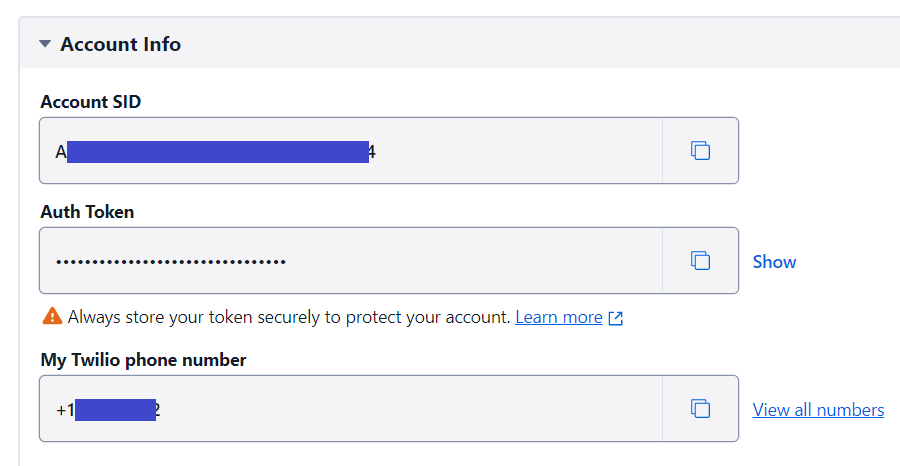
4. Open iMessageSMS.nsf and create a new Config, fill the copied keys from previous step and make sure Active flag is checked
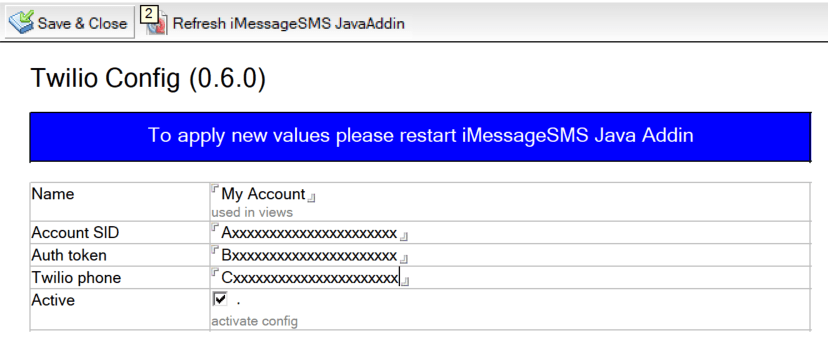
5. In order to apply new keys we need to issue a command 'tell iMessageSMS config' or simply restart JavaAddin.
Version: 1.1.2
{
"title": "iMessageSMS v${version}",
"versionjson": "${versionjson}",
"config":
{
"version": "${version}",
"active": "1",
"runjava": "iMessageSMS"
},
"steps": [
{
"title": "--- Step 1. Download needed files (JAR and NSF) ---",
"files": [
{"from": "${baseurl}/0/${docid}/$FILE/iMessageSMS-${version}.jar", "to": "JavaAddin/iMessageSMS/iMessageSMS-${version}.jar"},
{"from": "${baseurl}/0/${docid}/$FILE/imessagesms.nsf", "to": "${directory}/imessagesms.nsf"}
]
},
{
"title": "--- Step 2. Configure Databases ---",
"databases": [
{
"action": "update",
"filePath": "imessagesms.nsf",
"sign": true
}
]
},
{
"title": "--- Step 3. Register Java Addin ---",
"notesINI": [
{
"name": "JavaUserClassesExt",
"value": "GJA_iMessageSMS",
"multivalue": true,
"sep": ","
},
{
"name": "GJA_iMessageSMS",
"value": "JavaAddin/iMessageSMS/iMessageSMS-${version}.jar"
}
]
},
{
"title": "--- Step 4. Restart All JavaAddins ---",
"commands": ["restart"]
},
{
"title": "--- Step 5. Completed ---",
"messages": ["SUCCESS: iMessageSMS has been installed", "************************************************", "Please read how to configure iMessageSMS:", "https://genesis.directory/apps/iMessageSMS", "************************************************"]
}
]
}