Power Tools
Power Tools is a collection of Notes databases
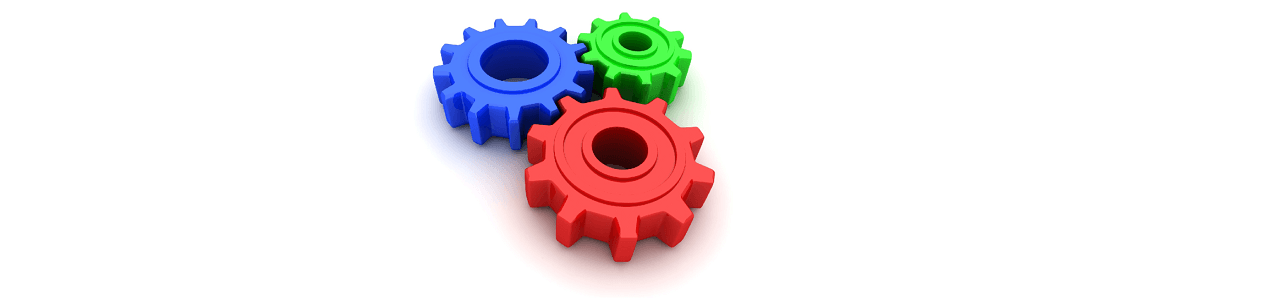
Install
Domino console command to install this app on your server:
tell Genesis install power-toolsInstall in MyAccount (for Prominic customers only)
Source code
If the project doesn't open in Moonshine-IDE, then run Project > Import Genesis Directory Application and paste the below URL.
Brief
Over 100 administrative tools for Notes / Domino that monitor and manage ACLs, agents, attachments, database properties, groups, LOG.NSF, mail files, orphan documents, reader and author names fields, replication, conflict documents, SMTP work queues, templates and more.
- Power Tools is a collection of Notes databases. There are no .DLLs or .EXEs. No restart of your workstation or server will be needed after installing Power Tools.
- Power Tools can be run from a server or a workstation. Select the server or workstation to install Power Tools on.
- Open PTHELP.NSF and follow the instructions for setting up Power Tools.
- Contact support@helpsoft.com if you have problems or questions.
Trial Version Limitations
There is no time limit for the Power Tools trial version. The trial version is fully functional, but most of the utilities will not process all possible names or databases. For example, some utilities will only process databases where the file name starts with the letters ‘A’ through ‘M’ and databases that start with the letters ‘N’ through ‘Z’ will be skipped. Some utilities will only process user names that start with the letters ‘A’ through ‘M’ and user names that start with the letters ‘N’ through ‘Z’ will be skipped. In any case, you will be notified when you start a utility what, if any, the trial version limitation is.
Version: 1.0.0
{
"title": "Power Tools (HelpSoft)",
"versionjson": "${versionjson}",
"config":
{
"version": "${version}"
},
"steps": [
{
"title": "--- Step 1. Download files ---",
"files": [
{"from": "${baseurl}/0/${docid}/$FILE/ptools.nsf", "to": "${directory}/powertools/ptools.nsf"},
{"from": "${baseurl}/0/${docid}/$FILE/pthelp.nsf", "to": "${directory}/powertools/pthelp.nsf"},
{"from": "${baseurl}/0/${docid}/$FILE/mmlog.nsf", "to": "${directory}/powertools/mmlog.nsf"},
{"from": "${baseurl}/0/${docid}/$FILE/mmhelp.nsf", "to": "${directory}/powertools/mmhelp.nsf"},
{"from": "${baseurl}/0/${docid}/$FILE/mailmerge.nsf", "to": "${directory}/powertools/mailmerge.nsf"},
{"from": "${baseurl}/0/${docid}/$FILE/FindUserMailDocsLog.nsf", "to": "${directory}/powertools/FindUserMailDocsLog.nsf"},
{"from": "${baseurl}/0/${docid}/$FILE/compactfixup.nsf", "to": "${directory}/powertools/compactfixup.nsf"}
]
},
{
"title": "--- Step 2. Sign databases ---",
"databases": [
{
"action": "update",
"filePath": "powertools/ptools.nsf",
"sign": true
},
{
"action": "update",
"filePath": "powertools/pthelp.nsf",
"sign": true
},
{
"action": "update",
"filePath": "powertools/mmlog.nsf",
"sign": true
},
{
"action": "update",
"filePath": "powertools/mmhelp.nsf",
"sign": true
},
{
"action": "update",
"filePath": "powertools/mailmerge.nsf",
"sign": true
},
{
"action": "update",
"filePath": "powertools/FindUserMailDocsLog.nsf",
"sign": true
},
{
"action": "update",
"filePath": "powertools/compactfixup.nsf",
"sign": true
}
]
},
{
"title": "--- Step 3 (final). Completed ---",
"messages": ["You have installed Power Tools (HelpSoft)", "Open PTHELP.NSF and follow the instructions for setting up Power Tools."]
}
]
}