Views Helper
Views Helper
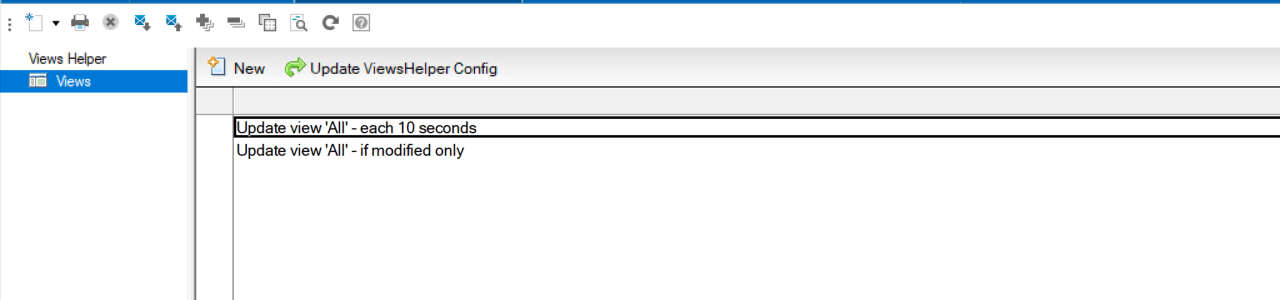
Install
Domino console command to install this app on your server:
tell Genesis install viewshelperInstall in MyAccount (for Prominic customers only)
Source code
If the project doesn't open in Moonshine-IDE, then run Project > Import Genesis Directory Application and paste the below URL.
ViewsHelper, a cutting-edge Java Addin created by the team at Prominic.NET. This tool empowers users with the ability to automate scheduled updates, ensuring that views remain consistently refreshed at predefined intervals. Notably, ViewsHelper goes beyond conventional approaches by introducing manual triggers for view.refresh, facilitating immediate synchronization when documents are added, deleted, or modified.
For more information on how to implement this solution and experience the benefits for yourself, get in touch with our experts at Prominic.NET. Your Domino environment will thank you.
Version: 1.0.3
{
"title": "Views Helper v${version}",
"versionjson": "${versionjson}",
"config":
{
"version": "${version}",
"active": "1",
"runjava": "ViewsHelper"
},
"steps": [
{
"title": "--- Step 1. Download needed files (JAR and NSF) ---",
"files": [
{"from": "${baseurl}/0/${docid}/$FILE/ViewsHelper-${version}.jar", "to": "JavaAddin/ViewsHelper/ViewsHelper-${version}.jar"},
{"from": "${baseurl}/0/${docid}/$FILE/ViewsHelper.nsf", "to": "${directory}/ViewsHelper.nsf"}
]
},
{
"title": "--- Step 2. Configure Databases ---",
"databases": [
{
"action": "update",
"filePath": "ViewsHelper.nsf",
"sign": true
}
]
},
{
"title": "--- Step 3. Register Java Addin ---",
"notesINI": [
{
"name": "JavaUserClassesExt",
"value": "GJA_ViewsHelper",
"multivalue": true,
"sep": ","
},
{
"name": "GJA_ViewsHelper",
"value": "JavaAddin/ViewsHelper/ViewsHelper-${version}.jar"
}
]
},
{
"title": "--- Step 4. Restart All JavaAddins ---",
"commands": ["restart"]
},
{
"title": "--- Step 5. Completed ---",
"messages": ["SUCCESS: ViewsHelper has been installed"]
}
]
}