Total Recall
Phishing removal and message recall email tool
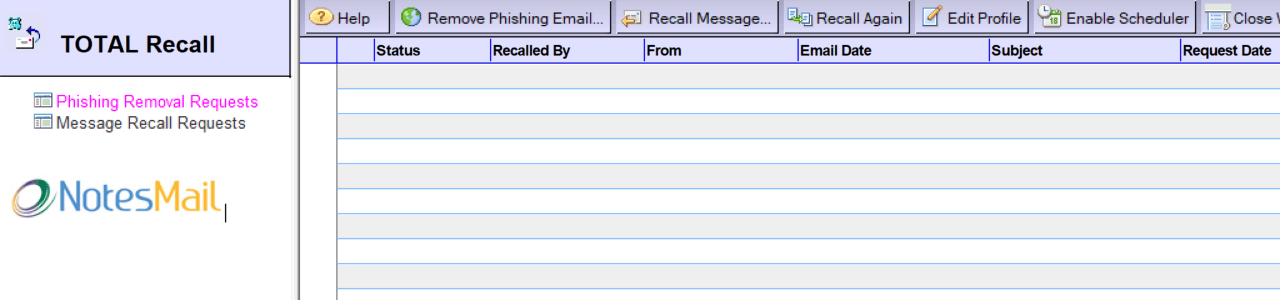
Install
Domino console command to install this app on your server:
tell Genesis install total-recallInstall in MyAccount (for Prominic customers only)
Source code
Quickly delete any phishing or sent email!
TOTAL Recall allows IT help desk and Domino administrators to (1) remove phishing email sent by an external sender from all mailboxes, and (2) recall internally sent email. For example, if multiple users receive a suspicious or malicious email from an external sender it can be recalled in a single click. And if an internal user sends a confidential email to the wrong person, or a terminated employee sends a malicious email it can be recalled in a single click. It can also be configured to allow end users to recall their own messages.
Protect your network: Central control for risk aversion
TOTAL Recall can protect your network from hackers (malware, ransomware, hijacking) if phishing email slips undetected into user mailboxes. And it can be your insurance policy to prevent possible legal disasters costing millions of dollars, for example, as seen with incidents in the media and automotive industry. If central control and risk aversion is important to your company you should be using TOTAL Recall.
Surpasses Domino 12/11/10/9 functionality
TOTAL Recall offers significantly more functionality than Notes and Domino 12 and lower. (1) IT help desk and Domino administrators can recall phishing or internally sent email, (2) End users can recall their sent messages even if the Domino administrator set a Domino policy to prohibit message recalling, and (3) End users can recall their sent messages using any mail template design version 12 and lower.
Trial / Purchase details
- It will stop working (expire) after 15 days.
- It is functionally limited as seen below. It will only remove phishing emails from 5 mailboxes. i.e. The Domino Directory group specified in the TOTAL Recall Profile will only process mailboxes for the first 5 members listed.
Version: 5.2.0
{
"title": "TOTAL Recall v${version} (NotesMail)",
"versionjson": "${versionjson}",
"config":
{
"version": "${version}"
},
"steps": [
{
"title": "--- Step 1. Download the template ---",
"files": [
{"from": "${baseurl}/0/${docid}/$FILE/recall0.ntf", "to": "${directory}/recall0.ntf"}
]
},
{
"title": "--- Step 2. Create a new database from the template ---",
"databases": [
{
"action": "create",
"filePath": "recall.nsf",
"title": "TOTAL Recall v${version} (NotesMail)",
"templatePath": "recall0.ntf",
"sign": true
}
]
},
{
"title": "--- Step 3 (final). Completed ---",
"messages": ["You have installed TOTAL Recall v${version} (NotesMail) database"]
}
]
}