How to setup Genesis Directory
Jul 23, 2023
info
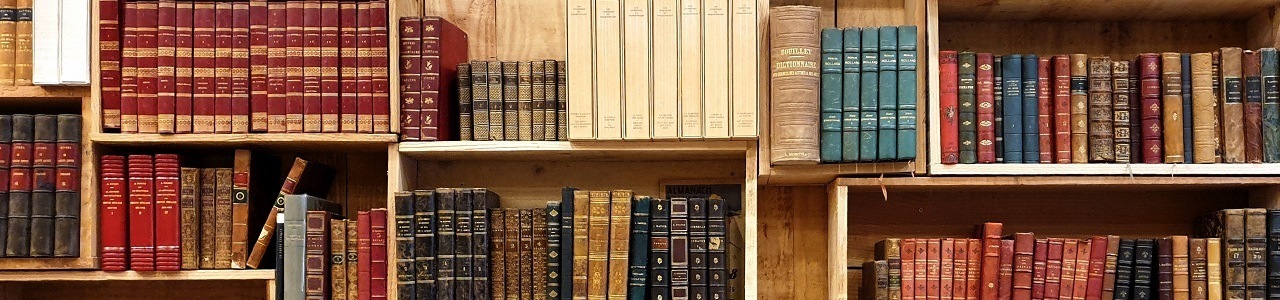
For those who would like to setup own Genesis Directory, below you will find instructions how to do that
Steps
- Make sure you already have Genesis configred on your Domino server (read for details: What is Genesis)
- Install genesis-directory using Genesis
tell Genesis install genesis-directory {filename.nsf} - Create Setup document in your genesis directory: set 'Genesis Directory Base URL' (you will see an example under the field) and set the directory mode: Public and Private (require secret)
- Make a 'check' https://hostname/gc-p.nsf/check, it should return you OK in browser, that will confirm that Genesis Directory works.
- There are 2 applications available in Genesi Directory by default: netmonitor and javaaddindemo. So you get na idea how to setup your own application
- Now you can run a commnad from your Domino server like below (an example show how to install netmonitor from your server
tell Genesis origin $host/gc.nsf $secret install netmonitor