eTimesheets
eTimesheets
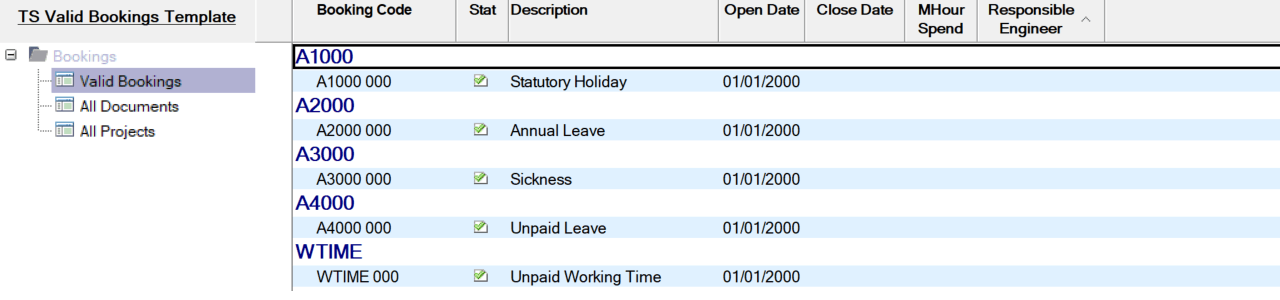
Prerequisites: Make sure Genesis is installed to run these commands. Genesis install instructions
Install
Domino console command to install this app on your server:
tell Genesis install etimesheetsInstall in MyAccount (for Prominic customers only)
Source code
If the project doesn't open in Moonshine-IDE, then run Project > Import Genesis Directory Application and paste the below URL.
Domino based Timesheet System that can either be used stand-alone for a small company or interfaced with an ERP Projects Ledger for larger companies.
eTimesheets has built in workflow for the approval of timesheets.
eTimesheets captures normal time and overtime and can even capture business mileage so that this does not have to be claimed separately.
Version: 1.0.0
{
"title": "eTimesheets v${version} (OpenNTF)",
"versionjson": "${versionjson}",
"config":
{
"version": "${version}"
},
"steps": [
{
"title": "--- Step 1. Download file ---",
"files": [
{"from": "${baseurl}/0/${docid}/$FILE/Tutorial.nsf", "to": "${directory}/Tutorial.nsf"},
{"from": "${baseurl}/0/${docid}/$FILE/TSValidBookings.nsf", "to": "${directory}/TSValidBookings.nsf"},
{"from": "${baseurl}/0/${docid}/$FILE/Timesheets.nsf", "to": "${directory}/Timesheets.nsf"},
{"from": "${baseurl}/0/${docid}/$FILE/HR.nsf", "to": "${directory}/HR.nsf"},
{"from": "${baseurl}/0/${docid}/$FILE/TSArchive.ntf", "to": "${directory}/TSArchive.ntf"}
]
},
{
"title": "--- Step 2. Configure Databases ---",
"databases": [
{
"action": "update",
"filePath": "Tutorial.nsf",
"sign": true
},
{
"action": "update",
"filePath": "TSValidBookings.nsf",
"sign": true
},
{
"action": "update",
"filePath": "Timesheets.nsf",
"sign": true
},
{
"action": "update",
"filePath": "HR.nsf",
"sign": true
},
{
"action": "update",
"filePath": "TSArchive.ntf",
"sign": true
}
]
},
{
"title": "--- Step 3 (final). Completed ---",
"messages": ["You have installed eTimesheets v${version}"]
}
]
}