Mindoo TodoManager
It provides a graphical concept of todo management where you place your todos in a 2x2matrix of four quadrants. By doing that you decide whether your topic is important/ not important and due soon/ not due soon.
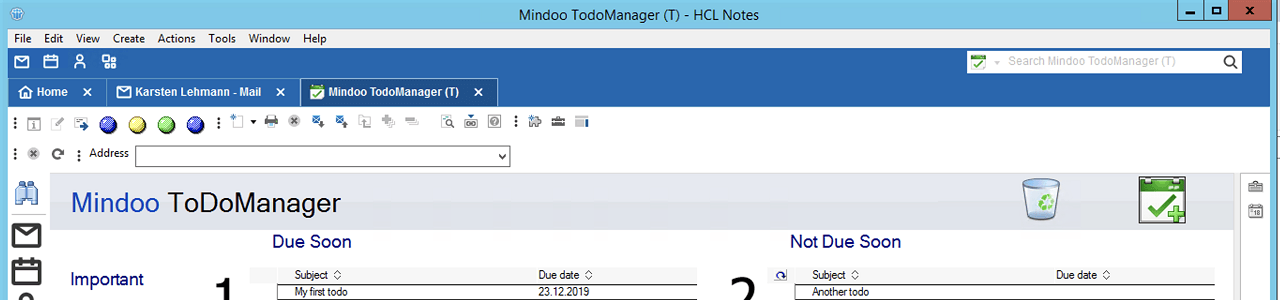
Install
Domino console command to install this app on your server:
tell Genesis install mindoo-todomanagerInstall in MyAccount (for Prominic customers only)
Source code
If the project doesn't open in Moonshine-IDE, then run Project > Import Genesis Directory Application and paste the below URL.
Four Quadrant Theory
The TodoManager is based on Covey's Four Quadrant theory that is described in this article:
Time management strategies for busy people using the 4-quadrant method
It provides a graphical concept of todo management where you place your todos in a 2x2matrix of four quadrants. By doing that you decide whether your topic is important/ not important and due soon/ not due soon.
Following the order of the quadrants is key to organizing your life:
Start with quadrant 1 (important/ due soon), continue with 2 (important/ not due soon), 3 (not important/ due soon) and end with todos in quadrant 4 (not important/ not due soon). In each quadrant, pick the ugliest task first.
I got to know Covey's theory when I was watching Randy Pausch's Last Lecture and his Lecture about Time Management. Both recordings are highly recommended to put your daily struggles and project deadlines into perspective:
Carnegie Mellon Professor Randy Pausch (Oct. 23, 1960 - July 25, 2008) gave his last lecture at the university Sept. 18, 2007, before a packed McConomy Auditorium, months before he died from pancreatic cancer and reflects on how much he achieved his childhood dreams.
Usage
Use the “+” icon to create new todos and decide in which quadrant (=Notes folder) it should be moved on first save. Use drag and drop or context menu actions to move your tasks between quadrants (numbers “1”, “2”, “3”, “4” are drop targets) or into the recycle bin.
Responsive UI
The TodoManager application has a responsive user interface that works on desktop Notes Client, HCL Nomad clients on tablets/phones and even the new Nomad web client. By providing two different application layouts it adapts to the available screen real estate: one layout that displays all 4 quadrants at once and a second one where you only see a single quadrant and have hotspots to change quadrants in the top navigation.
On Notes 12 we leverage new @formulas to query the current window dimension while still being backward compatible with older Notes Client versions. That means that even in the desktop Notes Client you get a different user experience when the client window width is not very wide. The window size is detected on application startup.
Installation
Just copy the provided application template to your server, sign it and create a new database instance. Then give yourself editor access in the ACL and all others no access. There are currently no background agents to enable.
Version: 1.2.0
{
"title": "Mindoo TodoManager v${version} (OpenNTF)",
"versionjson": "${versionjson}",
"config":
{
"version": "${version}"
},
"steps": [
{
"title": "--- Step 1. Download file ---",
"files": [
{"from": "${baseurl}/0/${docid}/$FILE/mindoo-todomanager.ntf", "to": "${directory}/mindoo-todomanager.ntf"}
]
},
{
"title": "--- Step 2. Create database from templates ---",
"databases": [
{
"action": "create",
"filePath": "mindoo-todomanager.nsf",
"title": "Mindoo TodoManager ${version}",
"templatePath": "mindoo-todomanager.ntf",
"sign": true
}
]
},
{
"title": "--- Step 3 (final). Completed ---",
"messages": ["You have installed Mindoo TodoManager v${version}"]
}
]
}